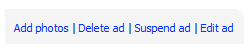Frequently Asked Questions
...and their answers
If you cannot find the answer to your questions in these pages please contact us.
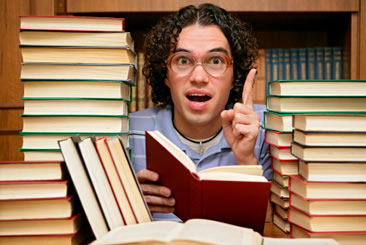
Answers...
| How do I place an advert? |
| For detailed instructions on how to place an advert, cick on the grey tab ("Finding accommodation" or "Offering accommodation"). |
| How much does CFS cost to use? |
|
Christian Flatshare is free to join and use. Christian Flatshare is also free to share with your church and friends... and here are lovely two posters to do that! A4 landscape and A5 portrait. |
| Do I have to join to use Christian Flatshare? |
|
Anyone can search and view accommodation adverts. You must join to reply to adverts by email, to post adverts and to receive automatic email notifications about new adverts ("Flat-Match" and "Pal-Up"). It is free to join and use CFS. Click here to join. Once joinged CFS members are able use all Christian Flatshare features including advert posting, seeing your advert statistics, and receiving automatic “Flat-Match” and “Pal-Up” emails). |
| How do I change or edit my advert? |
|
To edit your advert, go to the "Your ads" page (click in the top right corner), and there you will see your advert summary shown.
In the top right had corner of your advert you should see these links:
You can edit your advert to change its contents of your advert, suspend it, delete it or ad photos.
If you do not see these links, please disable any "ad blocker" software and update any safeweb software you may use (some of these have been known to block CFS features, unnecessarily). |
| What is "Flat-Match"? |
| Flat-Match is an automatic process that matching the accommodation offered to the accommodation wanted adverts, based on around attributes given in both ads. If a person has posted an accommodation wanted advert and has chosen to use automatic Flat-Match (by ticking the Flat-Match tick box on their advert) they will receive a notification email when any new accommodation offered advert suitable for them is posted on CFS. Automatic Flat-Match emails can be stopped at anytime by using "edit my adverts" and un-ticking the automatic Flat-Match option in the wanted advert. |
| What is "Pal-Up"? |
|
"Pal-Up" is an option that you can enable on a wanted accommodation ad to express that you are willing to be in contact with others looking for accommodation, to find a place together. Pal-Up will match wanted ads for those who are looking for accommodation in same location and with similar criteria, and who have both chosen to receive Pal-Up messages. Similar to Flat-Match, members posting accommodation wanted adverts can choose to Pal-Up by ticking the Pal-Up tick box in their advert. CFS will then send the member details of other accommodation wanted adverts posted subsequently on CFS, and which have similar criteria (price, location, and preferred household). The older of two adverts is the one which will receive the Pal-Up messages. Pal-Up emails can be stopped at anytime by using "edit my adverts" and un-ticking the Pal-Up option in the wanted advert. |
| Will landlords accept tennants receiving DSS support? |
| Landlords will have their own requirements. If you are receiving DSS support, unless otherwise stated in an advert, you should reply to offered accommodation adverts, and ask if the landlord is willing to accept a tenant on DSS income support. |
| Can I change the email address I use for my account? |
| To change your email address, first login, and then click on "Change email or name" which is shown on the menu on the right. |
| Can I remove my advert at any time? |
| Once logged in you can remove an advert by going to "Your ads", and clicking on "Delete ad". |
| Can I see how many people have viewed my advert? |
| The number of times an advert has been viewed in detail is shown at the bottom of adverts. |
Questions...
| Why are accommodation prices only on a monthly basis? |
| Christian Flatshare expresses prices in calendar months to offer an easy basis for comparison. Those letting accommodation and preferring to express the arrangement in weekly terms should use PCM as an expression of the average month, based on 4.33 weeks, and include details of the weekly payment in the accommodation description. |
| Can I see how many people have viewed my advert? |
| The count of the number of times your advert has been displayed is shown both at the bottom of your advert, in grey, and on the "Your ads" page shown in your advert summary. |
| Do you keep all my personal information private? |
|
We will never disclose your personal information to a third party (unless required to do so by law). Information contained in adverts posted by CFS members will only contain the information that the member has chosen to provide. The details provided in the advert free text sections are visible on the internet and to search engines; the contact name and phone number is only display when someone is logged in, and will not be visible to search engines.
The email address that a member provides during registration is not disclosed on the CFS website (although a member may include it in the advert text if they wish to); those responding to accommodation adverts do so using the website which will not disclose the adverts owner's email address. For more information on our data controls please see our "Privacy Policy". |
| Can I see how many people have viewed my advert? |
| The count of the number of times your advert has been displayed is shown both at the bottom of your advert, in grey, and on the "Your ads" page shown in your advert summary. |
| How do I report inaccurate or problem adverts? |
|
If you encounter an inaccurate with an advert, it is best to reply to the advert to let the person who has created it know of about the problem. If you notice something unusual or concerning about and advert, then please report it to us by clicking on the "Report ad to CFS admin" link on the advert. Messages sent in this way will be sent directly to CFS administrators. We are keen to maintain the standard of accommodation adverts on CFS and would wish to remove any inappropriate content as promptly as possible. |
| How long can an advert appear on Christian Flatshare for? |
|
Adverts can remain on CFS indefinitely, subject to these criteria: - The advert's "Available from" (for offered accommodation adverts), or "Required from" (for wanted accommodation adverts), is not more than 10 days older than the current date. If this occurs, the owner is notified and given options to change the advert, otherwise the advert will expire and no longer appear in searches. - The owner of the advert logs in to CFS every 30 days (otherwise their adverts are automatically suspended). These measure are taken to automatically remove adverts that are no longer in use. |