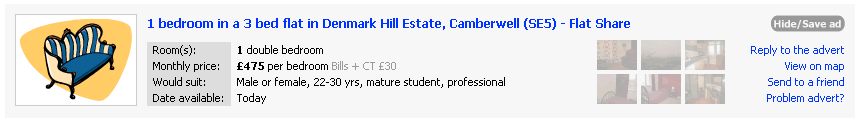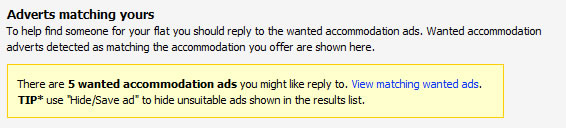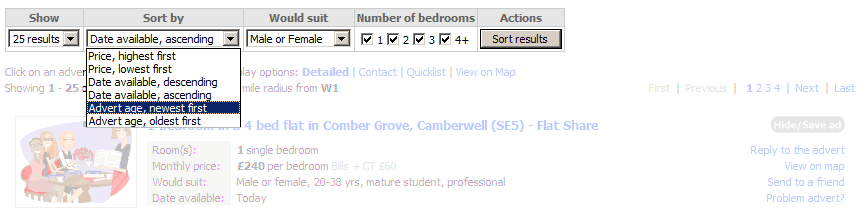Quick Search Tips
tips for effective searching
Finding people for accommodation you have...
- Select "Wanted accommodation"
- Choose accommodation type
- Enter a location (part or full postcode, town or area name)
- Radius: a radius isn’t used when searching wanted accommodation ads, as the radius is specified in the adverts you are searching (see example)
Example:
Let's say, to take a London example, you have a flat in Barnes SW13 with a room to let... if you tick "House / Flatshare" and specify SW13 as the location, you will be shown all wanted accommodation ads of people who are looking for “House / Flatshare” type accommodation in SW13. This would include, for example, someone looking for accommodation in "3 miles of Ealing (W5)" or "1 miles of Hammersmith (W6)", which are areas nearby.
Christian Flatshare also shows you who is willing to "pal-up", and willing to join with others to look for accommodation a given area.
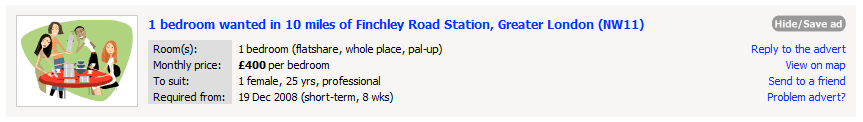
| TIP: If you place an Offered accommodation advert CFS will automatically show you any Wanted accommodation adverts that match the accommodation you are offering, (as shown below), which saves you the searching: | 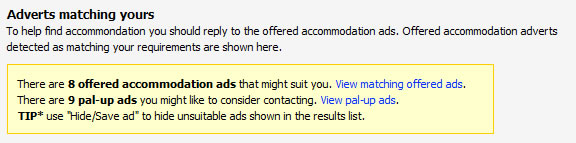 |